
Helpi5 is a systematized, on-page help tool, meaning your customers get the information they need when they need it. Instead of your customers having to hunt for what they want, make it easier for both you and your customer by:
| How Your Life Get Easier | How The Customer’s Life Gets Easier |
| Makes inputting new help/advice more efficient | No need to go through FAQs, Docs, or support pages |
| Can track most used and popular help pages | Can efficiently navigate help pages |
| Provides your clients with better customer service | Everything is done at the click of a button! |
As the owner of a website, once downloading Helpi5, you will have access to your own Helpi5 Dashboard. From here, you can create your help pages using each of YOUR website’s page URLs, edit and change help page layout and the information being displayed and track help pages based on popularity.
This is the first step of making your website the most help-oriented it’s ever been. Choose which pages on YOUR website need help page explanations and create them on demand. Keep track of all your help pages and continue creating pages at the click of a button.
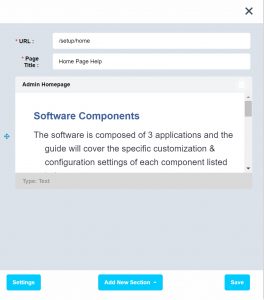
Edit Layout and Information
Right after clicking the “New Help Page” button, you have to make many simple decisions. Some examples are the type of section you want to add, order of the sections, and the type of layout. This is the section that your get to change your pages to just the way YOU want. Manage the layout, or way your customers can interact with pages, the information presented, and even images and other media. We try to provide all the tools you need to provide the customer service your customers need.
Text Content – Explain how your website/application works by making simple-to-understand, readable and clear instructions. Make sure to summarize while making sure your clients can distinctly understand your instruction and are ready for further action. Summary: Get your point across.
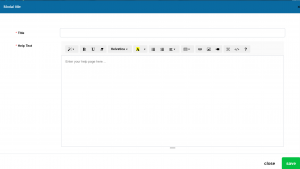
External Content – These sections are for adding images, videos or other media to your help page. Examples can be screenshots, or images of the product in use, or videos you’ve made to explain your company – anything that can help you clarify the functions of your company/product better than words can, as referring to the common term: a picture is worth a thousand words, or any other media for that purpose.
Tabbed Content – This section is for organizing a lot of information (in text). It allows you to use “tabs” so that Your customer doesn’t have to read more than they have to, instead they can ‘choose their own paths’ by getting this tab option.
Flow Layout – This is the default and standard layout. As your customer gets on to your page there is our signature “Help Button” and clicks it (it’s located in the bottom right corner) the ready-made help page for that specific URL on YOUR website pops up.
List Layout – This is a new help page layout that allows the customer to “surf” through help pages as it allows you to create multiple sections under the same URL.
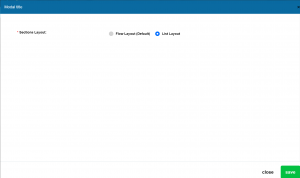
Tracking Usage
After making all your changes and making sure that your help pages are the best they can be, Helpi5 also allows you to track these pages. By tracking we mean we give you data based on you most popular help pages. When we say that a help page is “popular”, it means many of the people visiting your site show interest in a certain page. This can tells you what help pages are working, which ones aren’t, and what you should do to improve your content.
This way you get more out of our product and your clients get better customer service; a win-win situation.